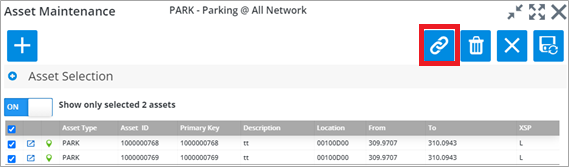Merge Assets
Selected Assets will only be allowed to be merged if they
meet the following criteria:
- All Selected Assets must be of the same type.
- The Selected Assets must not be hierarchical.
- All selected assets must share the same values for Admin Unit, XSP and flexible attributes (Description, Primary Key, Foreign Key, Surveyed By, Start Date and End Date can be different) Note also that End Date should be NULL as the query only returns active assets. The Foreign Key will be null because Hierarchical Assets are not allowed for Merge.
- All Selected Assets must only be located upon the Route or Datum displayed on the selected rows.
- The Route or Datum displayed on all of the selected rows must be the same.
- The combined locations of all the Selected Assets must form a single contiguous placement upon the Route or Datum displayed on the selected rows.
To merge assets using the Asset Maintenance form you follow
these steps:
- Click the checkbox next to each asset you want to merge and then turn the Show Selected Assets Only switch to On.
- If all the Selected Assets satisfy the merge criteria, the Merge button will be enabled as shown below:
- Press the Merge button. A success message appears briefly onscreen. A new Asset will be created and located upon the combined location. The previously selected assets will be end dated using the session's effective date.